Supercharge Your Research: ThinkGPT Now Seamlessly Integrates with Perplexity’s Comet Browser!
We're thrilled to announce a significant update for all our users who love pushing the boundaries of AI-powered research. The ThinkGPT universal LLM bookmarker is now fully compatible with Comet, the groundbreaking new browser from the team at Perplexity!
If you're a fan of Perplexity's powerful answer engine, you know how valuable those conversational threads can be. Now, you no longer have to be tied to a specific browser to save and organize them. With ThinkGPT, you can capture every insight directly within Comet, integrating your Perplexity research into your unified AI knowledge base.
One-Click Bookmarking, Right Where You Work
We believe in making your workflow as seamless as possible. With our latest update, saving your important Perplexity conversations is as simple as clicking the ThinkGPT icon in your Comet browser's sidebar.
Check out how easy it is:
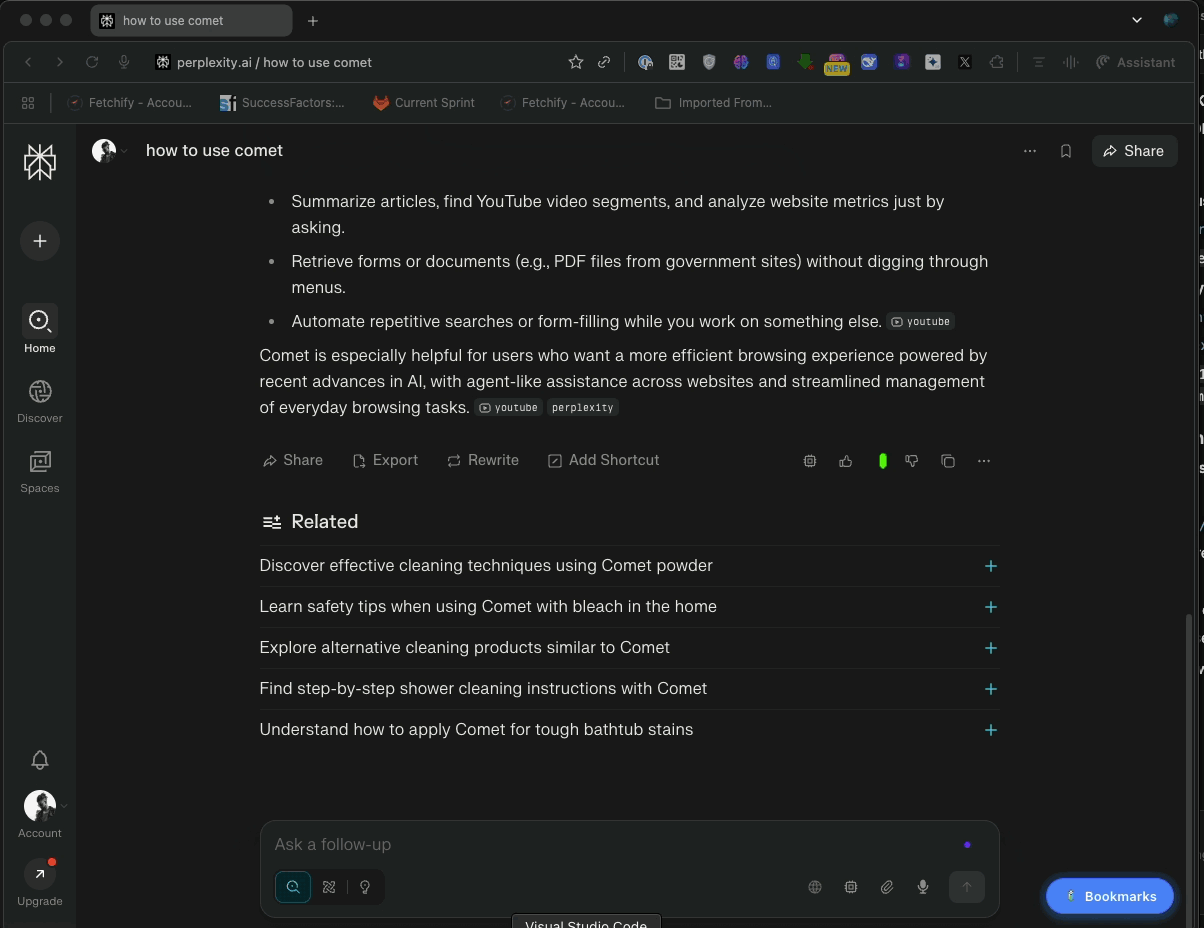
Why This is a Game-Changer for Perplexity Users
Effortless Integration: No more copy-pasting or sending links to yourself. ThinkGPT works natively within the Comet experience.
Unified Knowledge Base: Keep your valuable Perplexity research threads organized alongside your conversations from ChatGPT, Gemini, Grok, Claude, and other LLMs.
Stay in the Flow: Capture insights without ever leaving the Perplexity interface, keeping your focus sharp and your research momentum going.
Get Started in Seconds
Ready to take your Perplexity workflow to the next level?
Install the ThinkGPT extension from the Chrome Web Store (it works perfectly with all Chromium browsers, including Comet!).
Open Comet and navigate to Perplexity.
Start a conversation, and when you have a thread you want to save, just click the ThinkGPT icon.
It's that simple. We're committed to ensuring you can use ThinkGPT wherever you find value, and supporting the innovative Comet browser is a huge step in that direction.
Happy bookmarking!
Install ThinkGPT from the Chrome Web Store Today!
